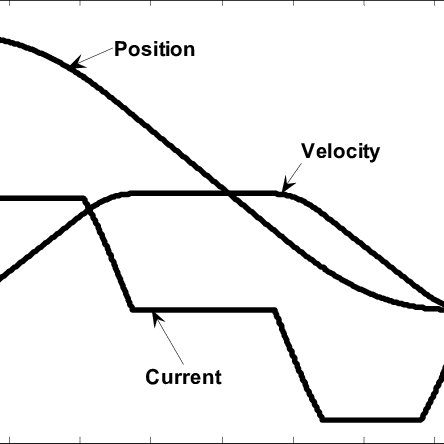Emerson Liebert ICOM-DO manuals
Owner’s manuals and user’s guides for Networking Emerson Liebert ICOM-DO.
We providing 5 pdf manuals Emerson Liebert ICOM-DO for download free by document types: Installation Manual, User Manual, Service Manual

Emerson Liebert ICOM-DO Installation Manual (88 pages)
Brand: Emerson | Category: Networking | Size: 9.06 MB |

Table of contents
14
14
26
26
26
32
33
37
46
51
53
63
66
66
70
76
81
82
83

Emerson Liebert ICOM-DO User Manual (172 pages)
Brand: Emerson | Category: Networking | Size: 8.71 MB |

Table of contents
13
14
28
33
33
37
47
49
51
57
65
77
78
80
81
81
86
86
95
95
95
96
97
99
102
102
103
105
107
108
109
111
113
115
117
119
121
123
125
127
129
131
135
137
139
141
143
145
147
151
153
155
157
159
161
163
169
172

Emerson Liebert ICOM-DO User Manual (12 pages)
Brand: Emerson | Category: Networking | Size: 0.44 MB |

Table of contents

Emerson Liebert ICOM-DO User Manual (100 pages)
Brand: Emerson | Category: Networking | Size: 3.29 MB |

Table of contents
19
20
21
47
48
55
55
56
58
60
60

Emerson Liebert ICOM-DO Service Manual (170 pages)
Brand: Emerson | Category: Networking | Size: 2.83 MB |

Table of contents
31
35
46
46
49
53
59
59
101
108
115
116
148
150
155
164
167
More products and manuals for Networking Emerson
| Models | Document Type |
|---|---|
| OpenComms-485 |
User Manual
 Liebert IntelliSlot® 485,
52 pages
Liebert IntelliSlot® 485,
52 pages
|
| Liebert iCOM |
User Manual
 Emerson Liebert iCOM User's Manual,
84 pages
Emerson Liebert iCOM User's Manual,
84 pages
|
| SS-100 |
User Manual
 Emerson SS-100 User's Manual,
15 pages
Emerson SS-100 User's Manual,
15 pages
|
| PMC-CGM |
User Manual
 Emerson PMC-CGM User's Manual,
66 pages
Emerson PMC-CGM User's Manual,
66 pages
|
| 30kW |
User Manual
 Emerson 30kW User's Manual,
64 pages
Emerson 30kW User's Manual,
64 pages
|
| 752I |
User Manual
 Emerson 752I User's Manual,
172 pages
Emerson 752I User's Manual,
172 pages
|
| 500-1500VA |
User Manual
 Emerson 500-1500VA User's Manual,
120 pages
Emerson 500-1500VA User's Manual,
120 pages
|
| 15-90kW |
User's Guide
 Emerson 15-90kW User Guide,
56 pages
Emerson 15-90kW User Guide,
56 pages
|
| Avocent Universal Management Gateway |
User's Guide
 Emerson Avocent Universal Management Gateway User Guide,
146 pages
Emerson Avocent Universal Management Gateway User Guide,
146 pages
|
| Epsilon EiDeviceNet Drive |
User Manual
 Emerson Epsilon EiDeviceNet Drive User's Manual [en] ,
96 pages
Emerson Epsilon EiDeviceNet Drive User's Manual [en] ,
96 pages
|
| NetSure 801 DC Power System |
User's Guide
 Emerson NetSure 801 DC Power System Application Guide,
115 pages
Emerson NetSure 801 DC Power System Application Guide,
115 pages
|
| 5500 Series |
User Manual
 Emerson 5500 SERIES User's Manual,
43 pages
Emerson 5500 SERIES User's Manual,
43 pages
|
| FM-3 |
Installation Manual
 Emerson FM-3 Installation manual,
230 pages
Emerson FM-3 Installation manual,
230 pages
|
| FM-3 |
Troubleshooting Guide
 Emerson FM-3 Troubleshooting guide,
60 pages
Emerson FM-3 Troubleshooting guide,
60 pages
|
| MVME55006E |
Service Manual
 Emerson MVME55006E Technical data,
54 pages
Emerson MVME55006E Technical data,
54 pages
|
| Liebert CW |
User Manual
 Emerson Liebert CW User manual,
88 pages
Emerson Liebert CW User manual,
88 pages
|
| FM-3 |
Installation Manual
 Emerson FM-3 Installation manual,
60 pages
Emerson FM-3 Installation manual,
60 pages
|
| 1420 |
User Manual
 1420 Wireless Gateway,
12 pages
1420 Wireless Gateway,
12 pages
|
| Liebert Xtreme Density |
Specifications
 Emerson Liebert Xtreme Density Specifications,
52 pages
Emerson Liebert Xtreme Density Specifications,
52 pages
|
| Liebert FPC |
User Manual
 Emerson Network Power Rack PDU Solutions,
16 pages
Emerson Network Power Rack PDU Solutions,
16 pages
|
Emerson devices