Emerson Liebert iCOM User Manual Page 36
- Page / 108
- Table of contents
- BOOKMARKS
Rated. / 5. Based on customer reviews


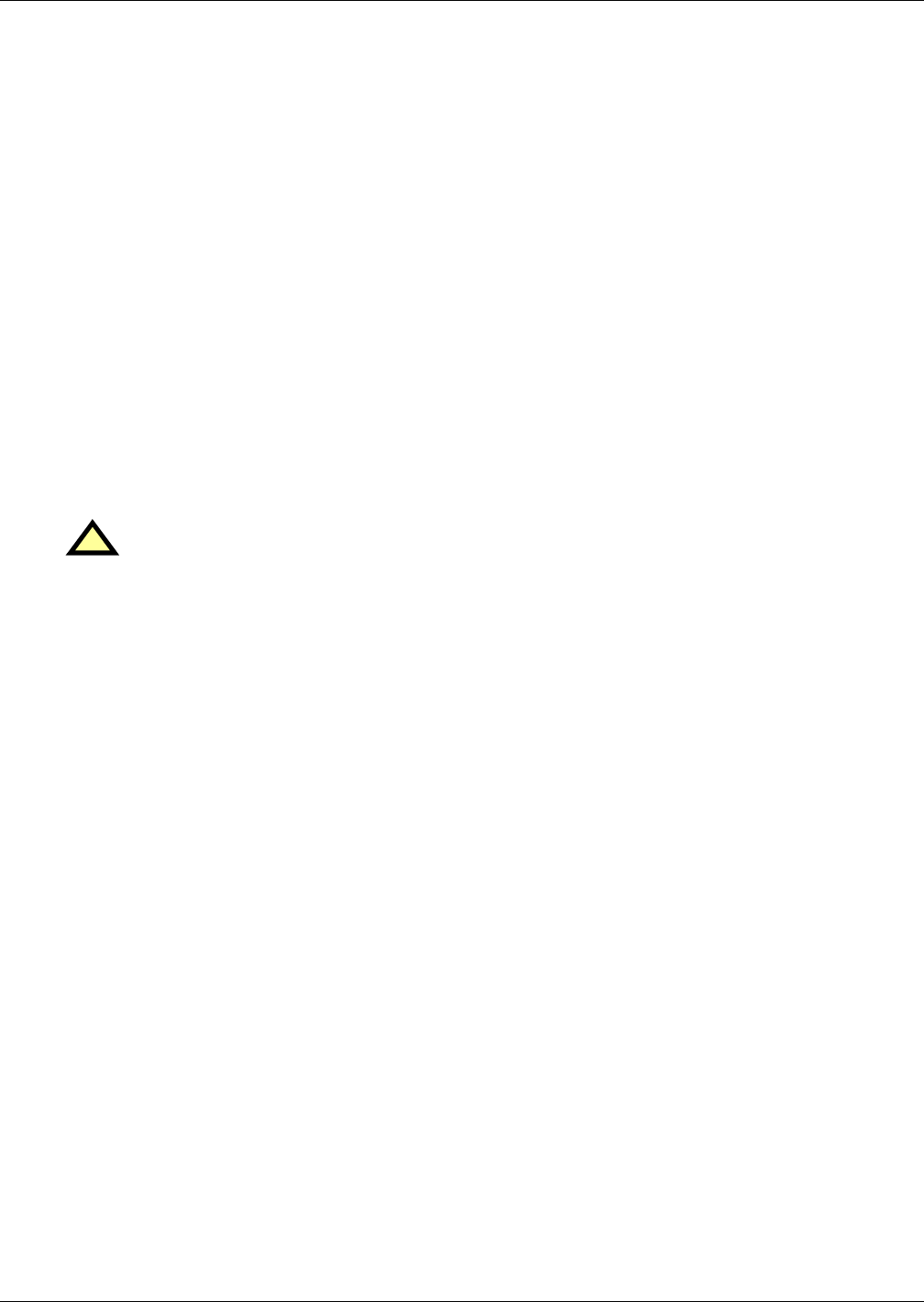
Operation
30
Reheat During Dehumidification
Hot gas reheat or hot water reheat will start as described in 3.4 - Temperature Control—Reheat,
when the temperature decreases during the dehumidification process.
The parameter Electric Reheat Operation defines how the heaters react in case the temperature
decreases during the dehumidification process. This parameter does not impact SCR reheat
operation. The Electric Reheat Operation parameter is in the Advanced menu under Factory Settings
and should not be adjusted without factory approval.
No—No electric reheat allowed during dehumidification process.
Delayed—This setting applies only to two-compressor units with BOTH compressors selected for
dehumidification. The electric reheats are prevented from turning on until Low Limit 1 is reached. At
this condition, one stage of dehumidification is disabled and the reheats are activated. At Low
Limit 2, both stages of dehumidification are disabled. When Delayed is selected on units with a single
compressor selected for dehumidification (Dehumidification With Comp Setting: 1, 2, and 1 or 2), the
reheats will operate in the same manner as they do for Staged as described below. Delayed is the
default setting for Liebert DS units.
Staged—This setting applies to one or two compressor units. Electric heaters will stage as described
in 3.4.1 - Electric, Hot Gas and Hot Water Reheat. Staged is the default setting for Challenger
3000 units. On two compressor units with staged reheat selected and Dehumidification With Comp
set to BOTH, the control allows for operating two compressors and reheats simultaneously. It is
important that electrical service to the unit be sized and wired for this option if selected.
3.6 Control Types
3.6.1 Temperature and Humidity Control Types
The Liebert iCOM has three Temperature and Humidity Control Types:
• Proportional
•PI
• Intelligent
Each control type affects the timing and intensity of the cooling/heating and
humidifying/dehumidifying operations. The Control Type parameter is in the Service menu under
Setpoints.
Proportional—If Proportional Control is selected, the percent cooling/heating requirement is
determined by the difference between the air temperature sensor reading and the temperature
setpoint. As the air temperature rises above the temperature setpoint, the percent cooling required
increases proportionally (from 0 to 100%) over half the programmable temperature proportional band
(See 3.2.1 - Temperature Proportional Band). The percent heating requirement (0 to -100%) is
determined the same way when the air temperature falls below the setpoint. The
humidifying/dehumidifying operations are controlled in the same manner as the cooling/heating
operations; however, the humidity sensors, setpoints and proportional bands are utilized. The
Proportional control type is commonly selected on compressorized units.
PI—If PI Control is selected, the percent cooling/heating requirement is calculated by adding
together two individual terms, proportional and integral. The proportional term is calculated in a
manner similar to the previously described Proportional control. The integral term (sometimes called
“reset action”) is calculated by measuring how much and for how long the air temperature/humidity
has been above or below the setpoint. If the actual air temperature/humidity is above the setpoint, the
percent requirement is slowly but continuously increased until the total is sufficient to bring the
return room air back to the setpoint. This control type is commonly selected on free-cooling and dual-
cool units.
!
WARNING
If the electrical service to the unit is not properly sized, it could trip the building circuit
breakers (or fuses) or, in extreme cases, damage the building wiring. This Warning applies
only when the Dehumidification With Comp is set to BOTH and the Electric Reheat
Operation is set to Staged. Consult factory before making any changes to the default settings.
- Precision Cooling 1
- 2
- TABLE OF CONTENTS 3
- 1.0 INTRODUCTION 7
- 2.1.1 Control Interface 11
- 2.1.2 Accessing Submenus 11
- 2.1.3 Entering a Password 12
- Figure 6 Entering a password 13
- Figure 9 User menu icons 15
- Table 2 User menu icons 15
- SERVICE MENUS 16
- 3.0 OPERATION 18
- Autorestart 19
- Loss of Power Alarm 19
- Operation 20
- Low-Pressure Time Delay 21
- Pump Down 21
- High Pressure Alarm 22
- 3.2.2 Compressor Control 25
- Compressor Proportional Bands 25
- 3.2.3 Chilled Water Control 28
- Cooling—Free-Cooling 30
- Dual Cooling Source 31
- 3.4.2 SCR Reheat 32
- 3.5.1 Humidification 34
- Infrared Humidifier 34
- 3.5.2 Dehumidification 35
- Dehumidification Low Limit 35
- 3.6 Control Types 36
- 3.7.1 Supply Air 38
- 3.8.1 Hardware Setup 39
- 3.8.2 Software Setup 40
- 3.9.2 User Inputs 42
- 3.9.4 Liebert iCOM-DO 44
- Calculating Unit Wellness 46
- 4.0 TEAMWORK 48
- 4.1.3 Teamwork Mode 1 49
- 4.1.4 Teamwork Mode 2 50
- 4.1.5 Standby—Rotation 50
- Standby and Cascade 50
- Small Displays 54
- Large Displays 54
- Small Graphics Display 56
- Liebert iCOM 57
- I/O Board 57
- Optional Large 58
- Graphics Display 58
- (Rear View) 58
- Liebert vNSA 59
- SITESCAN 60
- 7.0 USER MENU PARAMETERS 61
- Spare Part List 62
- Event Log 62
- View Network 62
- Active Alarms 65
- Figure 45 Sleep mode screen 67
- ERVICE MENU PARAMETERS 68
- Unit Diary—Large Display Only 74
- Set Alarm Screens, Pages 4-8 90
- Service Menu Parameters 100
- SL-18835_REV6_11-10 108
 (72 pages)
(72 pages)







Comments to this Manuals