Emerson CK5250 Owner's Manual
Browse online or download Owner's Manual for Alarm clocks Emerson CK5250. Emerson CK5250 Owner`s manual User Manual
- Page / 17
- Table of contents
- BOOKMARKS



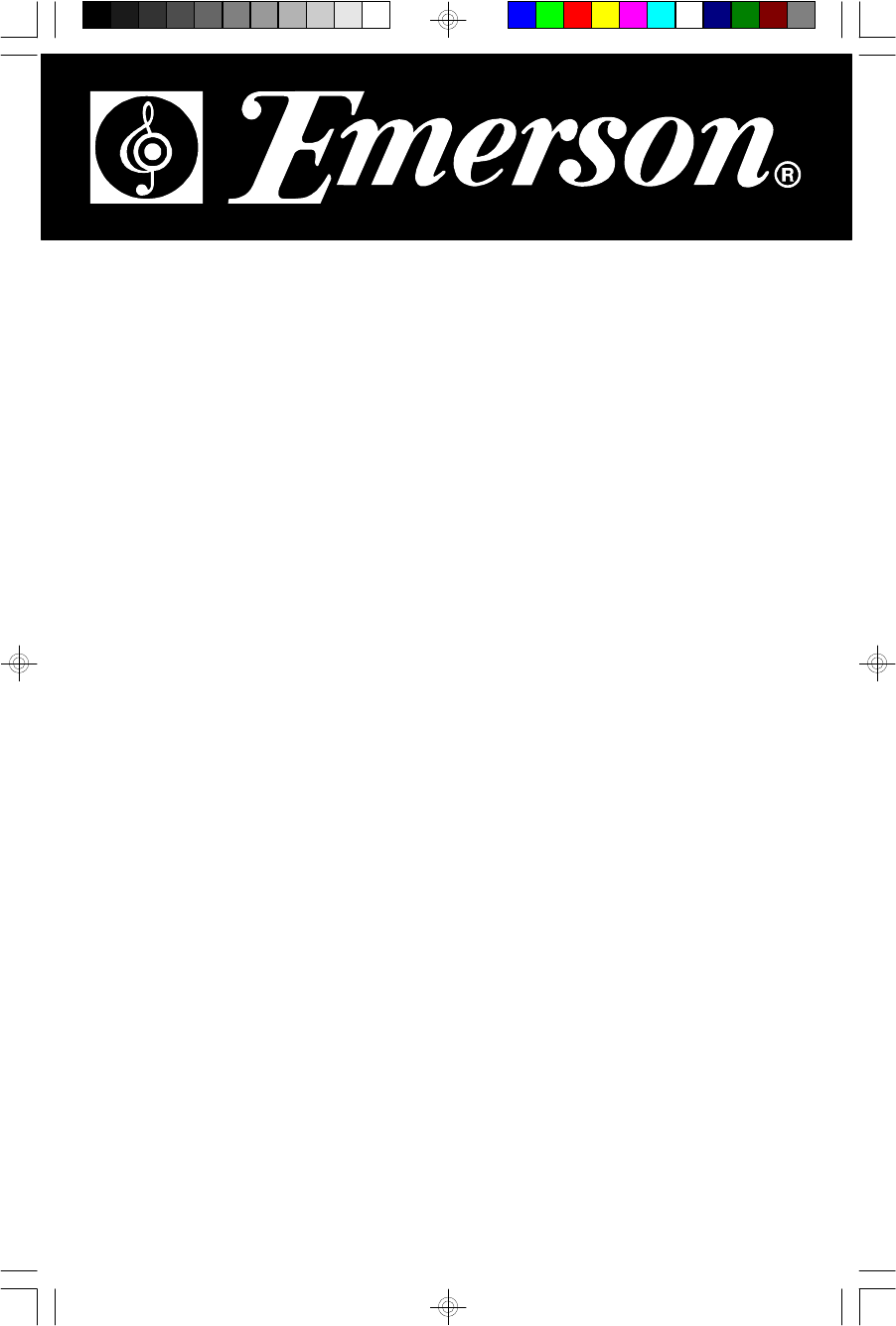
- LARGE DISPLAY 1
- AM / FM CLOCK RADIO 1
- IMPORTANT SAFETY NSTRUCTIONS 2
- Model: CK5250 3
- Serial Number: 3
- IMPORTANT NOTES 4
- PREPARATION FOR USE 5
- TO INSTALL THE BATTERY 6
- POWER SOURCE 6
- SNOOZE /SLEEP OFF Button 7
- SETTING THE WAKE UP TIMES 9
- CHECKING THE WAKE UP TIMES 9
- LISTENING TO THE RADIO 10
- ALARM 1 indicator 11
- ALARM 2 indicator 11
- RADIO AND BUZZER OPERATION 12
- SNOOZE ALARM 12
- AM indicator 13
- NAP indicator 13
- SLEEP TO MUSIC TIMER 14
- DIMMER CONTROL 14
- CARE AND MAINTENANCE 15
- LIMITED WARRANTY 16
- Emerson Radio Corp 16
- 1901 Diplomat Drive 16
- Farmers Branch, TX 75234 16
- EMERSON RADIO CORP 17
Summary of Contents
OWNER'S MANUALLARGE DISPLAYAM / FM CLOCK RADIOwith DUAL ALARMSand NAP TIMERCK5250Visit our web site at www.emersonradio.comCK5250_ib043003.p65 30
9LISTENING TO THE RADIONote: Set the clock before pressing the RADIO ON/OFF button to turn ther ad i o ‘O n ’ fo r t h e first t im e .1.) Set the Ban
10WAKE TO RADIO1.) Turn the radio ‘On’ and select the band, station, and volume level that you wishto hear when the alarm comes on, then turn the radi
11RADIO AND BUZZER OPERATIONYou may also set one alarm for wake to radio and the other for wake to buzzer.Just set the ALM 1 and ALM 2 selector switch
12NAP TIMERThis radio includes a programmable Nap Timer alarm. Use the Nap Timer to wakeup after a nap without disturbing your regular alarm settings.
13SLEEP TO MUSIC TIMERYou can program the Sleep Timer to play the radio for up to 99 minutes and thenshut off automatically.1.) Depress the SLEEP butt
14There are no user serviceable parts inside this radio. Please refer all serviceproblems to a qualified service facility. See the warranty page of th
15(LIMITED WARRANTYEmerson Radio Corp. warrants manufacturing defects in original material, includingoriginal parts and workmanship, under normal use
EMERSON RADIO CORP.EMERSONPart No. : 16-2899 305-01Printed in ChinaCK5250_ib043003.p65 30/4/2003, 16:2916
1TO PREVENT FIRE OR SHOCK HAZARD, DO NOT USE THIS PLUG WITH ANEXTENSION CORD, RECEPTACLE OR OTHER OUTLET UNLESS THE BLADESCAN BE FULLY INSERTED TO PRE
2Thank you for purchasing this Emerson Large Display AM/FM Clock Radiowith Dual Alarms and NAP Timer.The extra large LED display is designed to be hig
3• Operate controls and switches asdescribed in the manual.• Before turning on the power, makecertain that the power cord is properlyinstalled.• When
4UNPACKING AND SET UP •Remove the radio from the carton and remove all packing material from theradio. We suggest that you save the packing material,
5TO INSTALL THE BATTERY • Open the battery compartment cover on the bottomof the radio by pressing the tab in the direction ofthe arrow. • Connect t
6LOCATION OF CONTROLS AND INDICATORS 1.) Lighted Dial Pointer. 2.) Display DIMMER switch (HI/LO). 3.) ALARM 1 ‘On’ Indicator. 4.) ALM 2 (Alarm) Se
7SETTING THE CLOCKWhen you connect the radio to your AC outlet for the first time, the display willbegin flashing “12:00” PM (Noon). The flashing will
8SETTING THE WAKE UP TIMESThis clock radio has two separate alarms that can be set and used independently.You may use the alarms to wake two people at
 (26 pages)
(26 pages)







Comments to this Manuals