Emerson PD9814 Owner's Manual
Browse online or download Owner's Manual for CD players Emerson PD9814. Emerson PD9814 Owner`s manual User Manual
- Page / 26
- Table of contents
- TROUBLESHOOTING
- BOOKMARKS



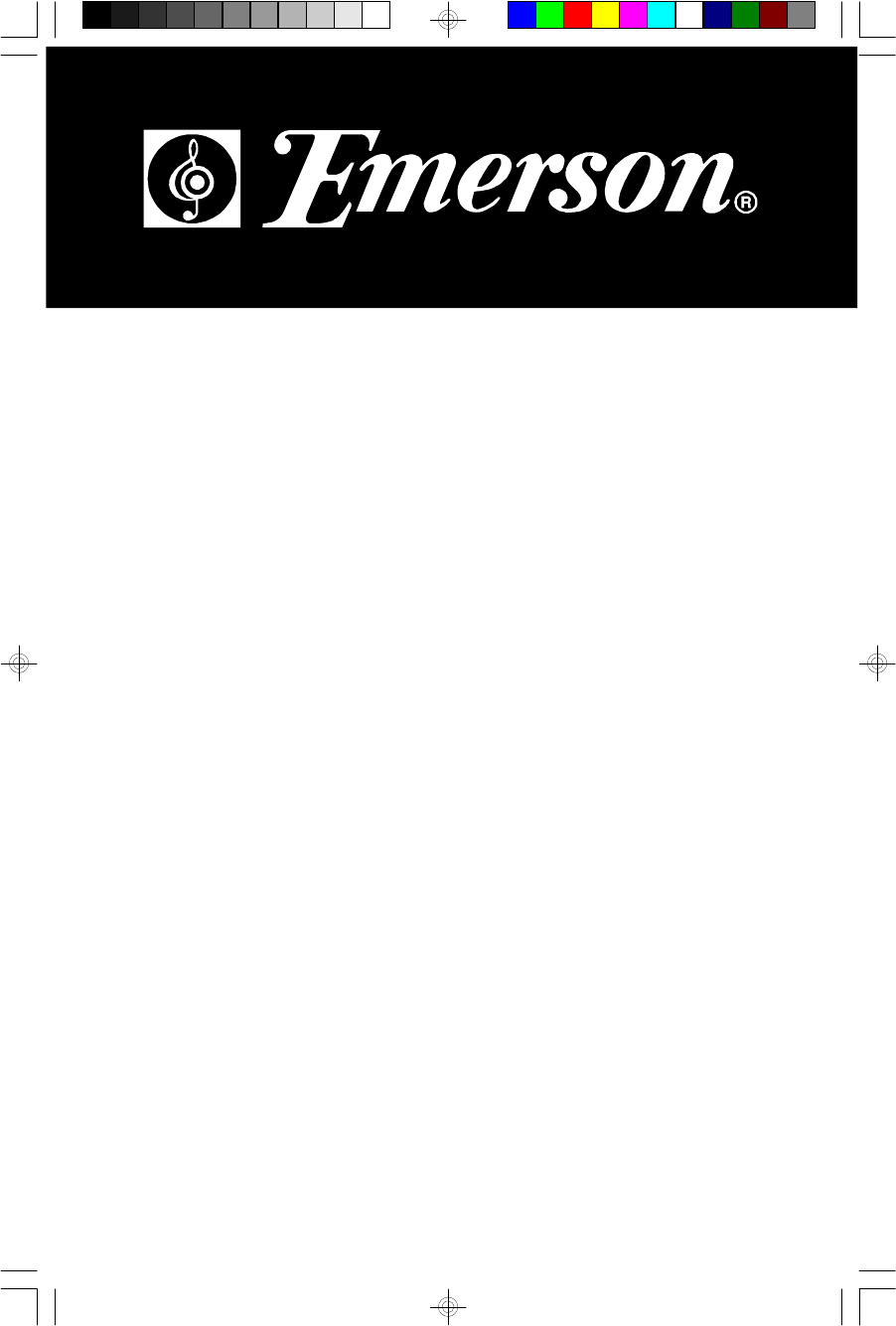
- Portable CD-R/RW Player 1
- IMPORTANT SAFETY INSTRUCTIONS 2
- IMPORTANT NOTES 4
- PREPARATION FOR USE 5
- AC Outlet 6
- Battery Operation 7
- Protect Your Furniture 8
- Front Panel 9
- Top Panel 9
- OPERATING INSTRUCTIONS 11
- Antenna Information 12
- Playing Compact Discs 13
- Repeat Playback 15
- Programmed Playback 16
- Program Repeat Playback 17
- Playing Cassette Tapes 18
- Making A Tape Recording 19
- Stereo Headphone Jack 20
- CARE AND MAINTENANCE 21
- Cassette Care 22
- Head Cleaning 22
- Compact Disc Care 23
- Care Of The Cabinet 23
- TROUBLESHOOTING GUIDE 24
- LIMITED WARRANTY 25
- Part No. 16-2997 26
- Printed in China 26
Summary of Contents
OWNER’S MANUALPD9814Visit our web site at www.emersonradio.comPortable CD-R/RW Playerwith AM/FM Stereo Radioand Cassette RecorderPD9814_053105.p65 31/
9 1.) BASS BOOST Button. 2.) CD Door. 3.) VOLUME Control. 4.) FUNCTION (CD / TAPE-OFF / RADIO) Selector Switch. 5.) Phones (Stereo Headphone) Ja
10Listening To The RadioTuner InformationThis system features a normal AM/FM analog tuning system. Unlike a digital tunerit does not automatically loc
11Antenna InformationAMThe AM antenna is inside the cabinet. If AM reception is unsatisfactory try rotatingthe entire unit until you find the position
12Playing Compact DiscsNote: Although this portable CD player can read CD-R and CD-RW discs, in additionto normal CDs, the playability of CD-R/RW disc
134.) Press the button to begin playback on Track 01.The Indicator appears in the display . • To skip to higher or lower numbered tracks during
14Repeat PlaybackYou can program the player to repeat either a single track or all tracks on the disccontinuously. The Repeat function can only be act
15Programmed PlaybackYou can program up to 20 tracks on a disc to playback in any desired order. Youmay also program a specific track to play several
16Program Repeat PlaybackYou can use the Program and Repeat features together to continuously repeat aprogrammed sequence of tracks.First, program the
17Playing Cassette Tapes1.) Open the cassette door by pressing the Stop/Eject key..2.) Place a pre-recorded cassette tape with the exposed tape facin
18IMPORTANT:Always press the Stop/Eject key to shut off the tape motor before openingthe cassette door to remove your tape. The Automatic Stop System
1TO PREVENT FIRE OR SHOCK HAZARD, DO NOT USE THIS PLUG WITH ANEXTENSION CORD, RECEPTACLE OR OTHER OUTLET UNLESS THE BLADESCAN BE FULLY INSERTED TO PRE
19Automatic Recording Volume Level ControlThis unit has an Automatic Level Control (ALC) circuit which controls the recordingvolume level and prevents
20About Cassette TapesWhenever you record on a cassette any previously recorded material is erased asthe new material is recorded. To prevent you from
21Cassette CareTwo common causes of trouble experienced when using cassettes are:1.) Tape jamming — Leading to uneven speed in playback, and2.) Tape
22Compact Disc Care • To remove a disc from its storage case, press down on the center of the caseand lift the disc out, holding it carefully by the
23TROUBLESHOOTING GUIDEShould this unit exhibit a problem, check the following before seeking service.Symptom Possible Cause SolutionRadioNoise or sou
24LIMITED WARRANTYEmerson Radio Corp. warrants manufacturing defects in original material, includingoriginal parts and workmanship, under normal use a
EMERSONPart No. 16-2997505-01Printed in ChinaRPD9814_053105.p65 31/5/2005, 10:3125
2BEFORE WE BEGINThank you for purchasing this Emerson audio product. The Emerson brandis your assurance of quality, performance and value.Our engineer
3 • Operate controls and switches asdescribed in the manual. • Before turning ‘On’ the power, makecertain that power cord is properlyinstalled. • S
4Unpacking and Set Up •Carefully remove the unit from the carton and remove all packing materials fromthe unit. •Carefully remove any small strips o
5AC OperationConnect the small end of the AC Power Cord to the AC socket on the back cabinet,then insert the plug in any convenient household 120V 60H
6Battery Operation1.) Remove the battery compartment door on the bottom of the cabinet by pressingdown on the two “OPEN” marks and slide it to open. 2
7Protect Your FurnitureThis model is equipped with non-skid rubber 'feet' to prevent the product frommoving when you operate the controls. T
8Front PanelTop PanelLOCATION OF CONTROLS AND INDICATORS123456791012111420 22211918171623158131424PD9814_053105.p65 31/5/2005, 10:318

 (54 pages)
(54 pages)







Comments to this Manuals